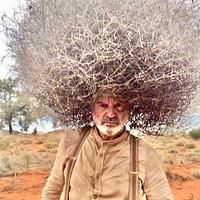Share your craft projects
Make new craft buddies
Ask craft questions
Blog your craft journey
re: Ten Commandments
Jim.
Standard design software allows you to create objects (a "B") and then manipulate them. You could then triplicate your "B" and then rearrange each one in any way that works for the logo (rotate, flip, scale, etc.).
Last operation is to join them all together as one, usually by just dragging a box around the group with the mouse and finding the "group" menu item. Alternatively. a menu item "select all" then "group" should do the same.
Once grouped, they should behave as a single object and you can resize at will.
Standard design software allows you to create objects (a "B") and then manipulate them. You could then triplicate your "B" and then rearrange each one in any way that works for the logo (rotate, flip, scale, etc.).
Last operation is to join them all together as one, usually by just dragging a box around the group with the mouse and finding the "group" menu item. Alternatively. a menu item "select all" then "group" should do the same.
Once grouped, they should behave as a single object and you can resize at will.