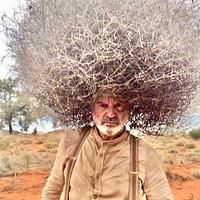Bill T
in almost 10 years
CNC router or Lazer engraver ?
CNC Router or Lazer engraver what to start with
Most of my projects are small box's would like to be able to to do more personalized
Looking at hobby priced not pro business sized machines not sure which would be a better starting point
13 Replies
working with my hands is a joy,it gives me a sense of fulfillment,somthing so many seek and so few find.-SAM MALOOF.
CNC's are messy and with budget machines with small beds, dust extraction and holding down parts for intricate work is a pain.
If you do choose the laser's dark side, before committing, at least look for budget options where you can cut around 6mm (or even add that extra .35mm and make it 1/4")... at least 3mm (+.175mm = 1/8") as you can always laminate (with dowel alignment).
An el-cheapo will char to engrave, however, a tad more powerful (Splinter is the go-to-man) that can engrave to at least 1mm(+) depth will permit infilling for greater results.
Just remember that with either CNC or laser (or 3D printer), they don't just miraculously appear... you'll need to learn some design software.
If your first cut is too short... Take the second cut from the longer end... LBD
You can start for the least expensive or jump in at a bit higher level and get a bigger work area and/or power level.
I've done a number of different laser projects but the most satisfying so far has been cutting veneers for inlays.
There is a lot that can be done at the lower price end and it lets you become familiar with what can be done and if you want to step up to the fancier equipment.
A CNC router is priced like a CO2 laser which I consider the 2nd tier of getting into the CNC world
working with my hands is a joy,it gives me a sense of fulfillment,somthing so many seek and so few find.-SAM MALOOF.
Cheers, Jim ........................ Variety is the spice of life...............Learn something new every day
How big is your units workspace?
I’ve got a 10w diode laser on a 2x2 gantry and a Shaper Origin. I wish I had a more powerful laser module, but certainly don’t have room for a CO2 box. Maybe a 20w some day. The small gantry can hang on the wall when not in use and the Origin is the same size as a standard hand router, so they pack away easily enough for my shop. That said, I’d really like to have some sort of an adjustable lift table under them (well the laser at least) for use on over sized or odd shaped projects.
As has been mentioned, there’s software requirements for anything you do. Not that that stuff is impossible to learn, but it’s not plug-and-play.
Ryan/// ~sigh~ I blew up another bowl. Moke told me "I made the inside bigger than the outside".
I recently ran a focus test on my laser (way past due) and found the small focus kickstand placed my unit about 2-3mm too close. Plenty of tweaking required to dial these things in 100%, but as with any shop tool that is half the fun!
I am actually going to go with a CNC
A genmitsu 4040 pro looks like it will do more of what I hope to do .....with a steep learning curve of course
They look to be best for a reasonable price point from I have read spindle not belt drive
I can also add a Lazer to the unit later if I want
First have to reorganise the garage to be able to fit it in
I figure will be a couple months
Cheers, Jim ........................ Variety is the spice of life...............Learn something new every day
I’m not familiar with their software, but someone will speak up about it I’m sure.
You might want to check out the LA Hobby Guy website. It’s got a pretty good forum with lots of information, as well as art libraries and the like.
Looking forward to seeing what you make!
Ryan/// ~sigh~ I blew up another bowl. Moke told me "I made the inside bigger than the outside".