
GR8HUNTER
in about 3 years
HELP ME PICK ONE
*TONY ** Denver * ALWAYS REMEMBER TO HAVE FUN
21 Replies
Main Street to the Mountains
Comgrow Laser Engraving Machine...
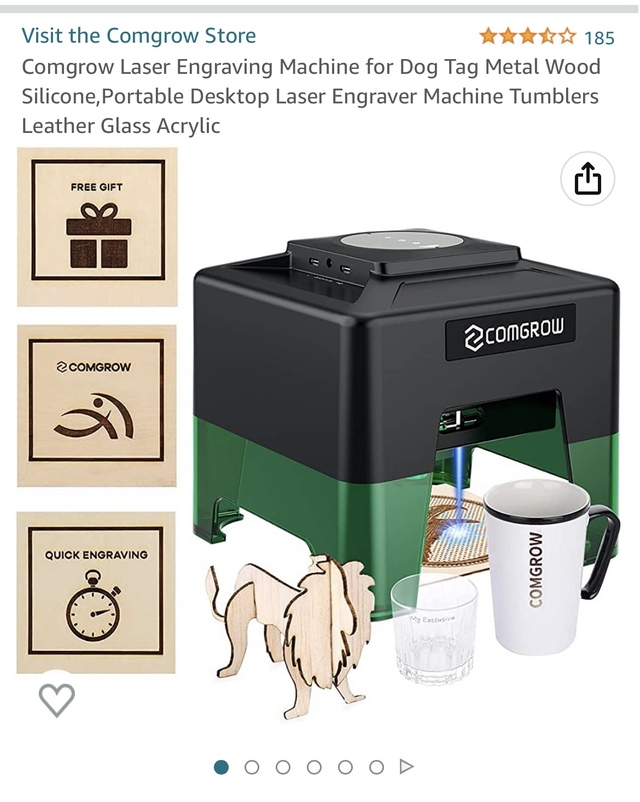
Small, inexpensive, very very easy to use. It certainly has limitations to just being an engraver (although it will cut card stock and the like, maybe super light balsa or something). It’s chinesium to be sure, and maybe just a little wonky, but it’s done great for me. Essentially anything you can snap a pic of on your phone it will engrave, including grey scale.
Ryan/// ~sigh~ I blew up another bowl. Moke told me "I made the inside bigger than the outside".
working with my hands is a joy,it gives me a sense of fulfillment,somthing so many seek and so few find.-SAM MALOOF.
If you look at the Breast Cancer Boxes these were engraved with this laser. On the "other" site are some older Yarn Boxes, Coasters (Cork and Slate) all done on the laser
The Ortur is not enclosed in a housing, I made one with air, a vent and lights. Works fine. Be sure to get the right kind of plastic for the windows to make it safe to look inside.
Do not use it as much as when it was new. Big complaint on Lightburn iis no erase when importing images. Sometimes want to get rid of part of an image. If each part is loaded seperately then it can do it. Suppose to be coming.
Ron
Ryan/// ~sigh~ I blew up another bowl. Moke told me "I made the inside bigger than the outside".
*TONY ** Denver * ALWAYS REMEMBER TO HAVE FUN
You ave to take some time to use the Lightburn software. I started with GRBL software (which is for free) but was not glad with it. For Lightburn you have to pay.
Ryan/// ~sigh~ I blew up another bowl. Moke told me "I made the inside bigger than the outside".
RyanGi
replied about 2 hours ago
Dutch, how do you like Atomstack?
I'm glad with it. I realize they are out there with more/better options, but for what I do with it (engraving) he is excellent. I was considering buying a branding stamp but this laser is much more versatile and therefore relatively inexpensive. I paid € 190 for the Atomstack and approx € 50 for the sofrware.
Ryan/// ~sigh~ I blew up another bowl. Moke told me "I made the inside bigger than the outside".
*TONY ** Denver * ALWAYS REMEMBER TO HAVE FUN
I use SketchUp to design... of course that is 3D. but I 2D it to generate cut lines that are then printed to a vector PDF. That is imported into CorelDraw where I tidy it up (if needed) and design the vectors for engraving.
From there I can then just print to my laser like any inkject printer and the cut/engrave is governed by the color and thickness of lines.
Coloured hairline lines are cut in a set colour sequence, and anything black is engraved. CorelDraw can export to many formats.
If any of the formats can be used on your machine, you just need to ask (no need for home delivery of pellets of cask-o-vino).
These are the exportable formats from CorelDraw,
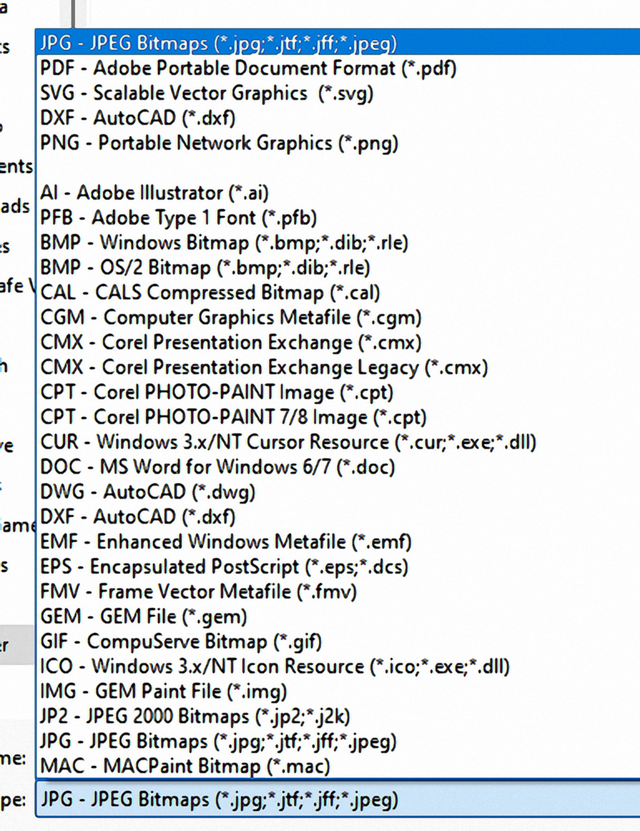
From SketchUp,
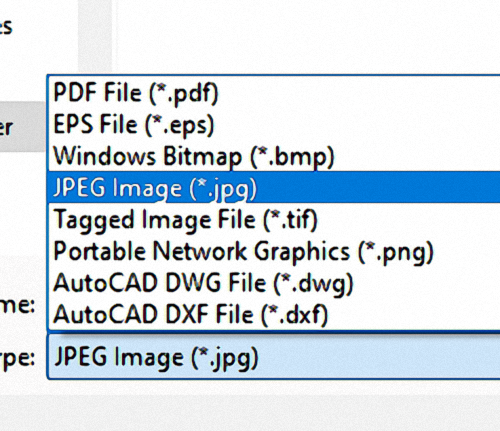
If your first cut is too short... Take the second cut from the longer end... LBD
*TONY ** Denver * ALWAYS REMEMBER TO HAVE FUN
Ryan/// ~sigh~ I blew up another bowl. Moke told me "I made the inside bigger than the outside".
*TONY ** Denver * ALWAYS REMEMBER TO HAVE FUN
Ryan/// ~sigh~ I blew up another bowl. Moke told me "I made the inside bigger than the outside".
not bad for first try
*TONY ** Denver * ALWAYS REMEMBER TO HAVE FUN
Main Street to the Mountains















