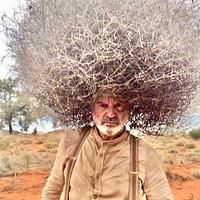Oldtool
in over 3 years
Difficulties entering a project on this site.
I'm on my 4th attempt to enter my most recent build, have two web addresses I want to copy and paste, and hours of work is shot in the buttocks upon returning to the project entry page.
Why information is lost, or not at least "Saved as a draft" is frustrating.
I have also tried minimizing the project entry, opened a different browser to secure a web address, with the results, loss of everything.
Can anyone shed light on this? Maybe it'll assist me in maintaining my temper and sanity.
Thanks
19 Replies
working with my hands is a joy,it gives me a sense of fulfillment,somthing so many seek and so few find.-SAM MALOOF.
I’ve learned to do this any time I enter a non-trivial amount of text into any web page form. It’s too easy to end up losing everything, as you described.
What browser are you using? You might check the browser settings and make sure that there is not one set to refresh the page after a certain amount of time.
--Nathan, TX. Hire the lazy man. He may not do as much work but that's because he will find a better way.
Happy Woodworking all.
May you have the day you deserve!
working with my hands is a joy,it gives me a sense of fulfillment,somthing so many seek and so few find.-SAM MALOOF.
Never an issue here thankfully!
Thanks again, very much appreciated.
Tom.
working with my hands is a joy,it gives me a sense of fulfillment,somthing so many seek and so few find.-SAM MALOOF.
Pottz
i did have some issues at that other place though.
🤣🤣
“Fake quotes will ruin the internet” — Benjamin Franklin
working with my hands is a joy,it gives me a sense of fulfillment,somthing so many seek and so few find.-SAM MALOOF.
I first tried text and images, then just text, even just the first two paragraphs, always the same results.
I need to set this aside for awhile, let my brain settle down, and try again later. If I discover something pertinent to the topic, I'll post.
Thanks.
--Nathan, TX. Hire the lazy man. He may not do as much work but that's because he will find a better way.
On pics at first I had to do a lot of resizing when we first came over. Lately it seems like it takes anything I throw at it, I thought he must have changed his settings. I've popped some huge pics on here, and something in the doing shrank it down to fit
Crop the photo. Just shrink it a bit. Then post it.
Petey
I've not needed to crop photos taken with my cell phone or my tablet. I entered my last project two days ago without any photo problems.
The problem I was experiencing was the repeated loss of all text and photos every time I minimized the entry screen, to look for the data I wanted to enter next. I learned to never close the page, found out that results in total loss for sure, but still had same losses with anytime I simply minimized or opened another tab in the browser, seeking information.
I know enter projects successfully by doing a copy and paste of text from a word processor, then do nothing with the post except import photos.
In short, this site does not save anything as a draft, or otherwise.