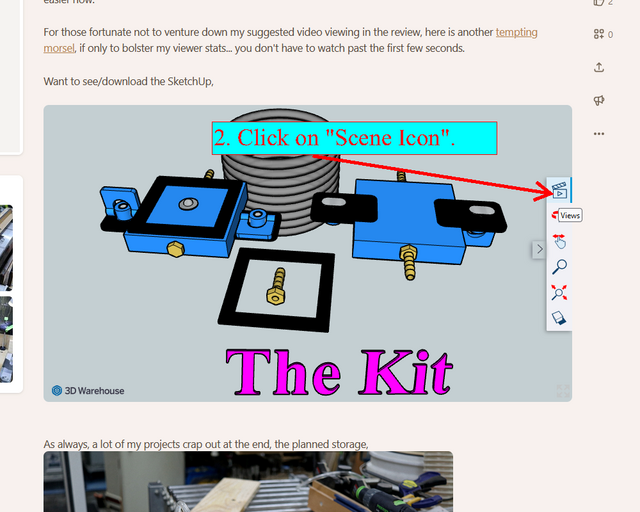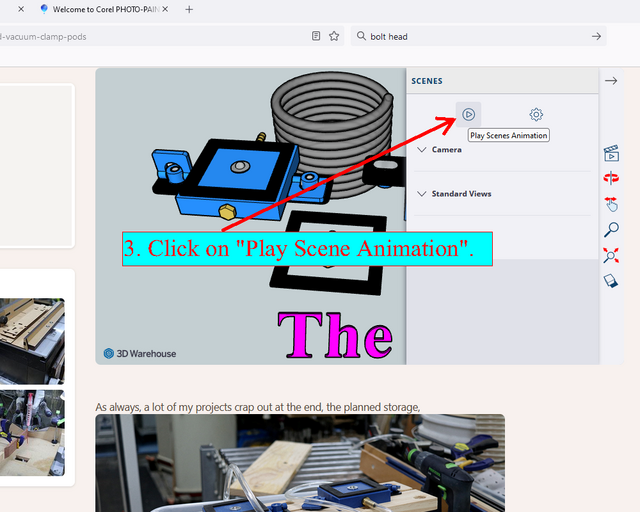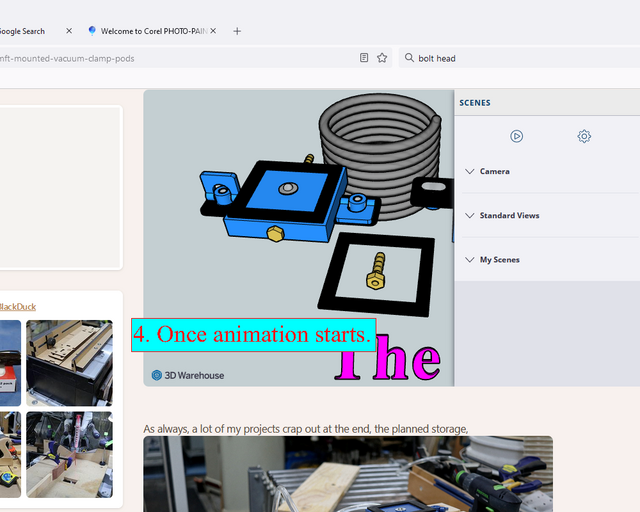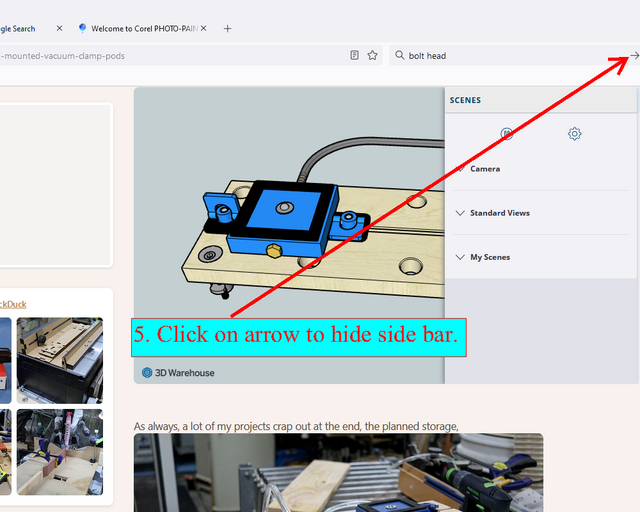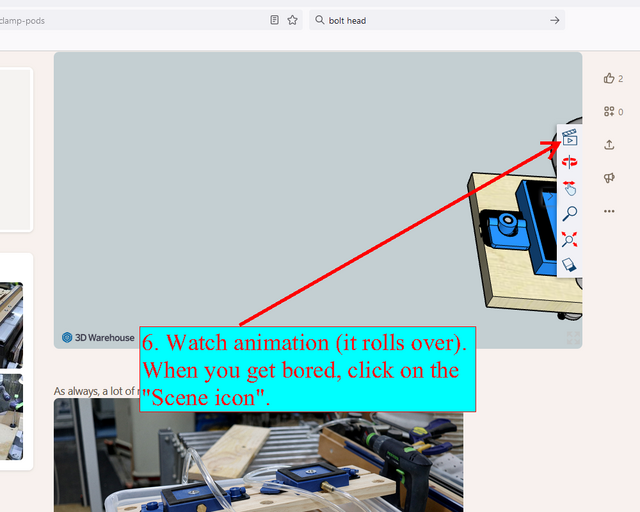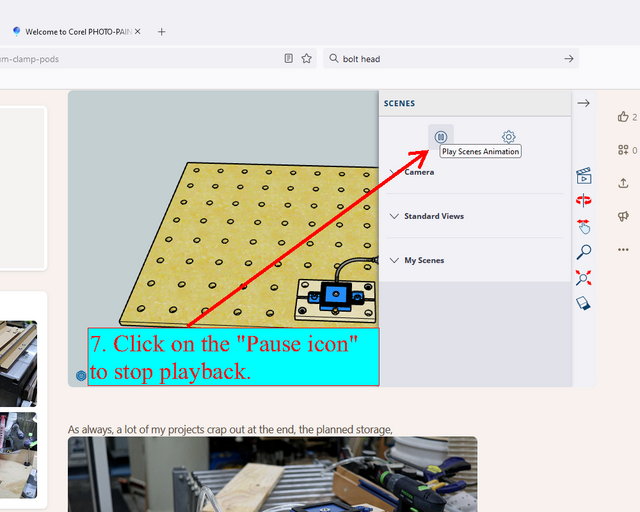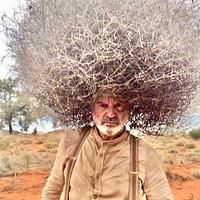Share your craft projects
Make new craft buddies
Ask craft questions
Blog your craft journey

LIttleBlackDuck
5483 posts
and
55 followers
in over 3 years
in over 3 years
More from LIttleBlackDuck
Hints and tips that some may not have heard of. #52: Dis_CORD in the workshop.
Hints and tips that some may not have heard of. #51: Glass Jars for those recalcitrant chems.
Hints and tips that some may not have heard of. #50: Crank Up your Tracks.
Hints and tips that some may not have heard of. #49: Defrosting Your Ice Maker.
Flowerdale – "Deliverance" on the Road.
Hints and tips that some may not have heard of. #46: Watching SketchUp animation from 3D Warehouse "Picture" in a thread.
This is
part 46
in a
52 part
series:
Hints and tips that some may not have heard of.
...
-
I See the Light
-
Watching SketchUp animation from 3D Warehouse "Picture" in a thread.
-
Safer Stop-Block for my Mico-Mark mini tablesaw sled.
...
...
- I See the Light
- Watching SketchUp animation from 3D Warehouse "Picture" in a thread.
- Safer Stop-Block for my Mico-Mark mini tablesaw sled.
...
Boys and Girls,
If you happen to have a moment of weakness and wish to view the scenes of any SketchUp 3D Warehouse model presented in a Craftisian thread, follow these steps :-
If you happen to have a moment of weakness and wish to view the scenes of any SketchUp 3D Warehouse model presented in a Craftisian thread, follow these steps :-
Here's one to practice on,
If your first cut is too short... Take the second cut from the longer end... LBD
4 Comments
duckie by the time i figure out what the hell your talking about i could build another maloof rocker !😁
working with my hands is a joy,it gives me a sense of fulfillment,somthing so many seek and so few find.-SAM MALOOF.
I find pencil and paper easier and less aggravating.....
Mike
Good show on pointing to the ways one can further explore those 3d attachments!
Can one zoom in to see who is driving that blue bus?
Can one zoom in to see who is driving that blue bus?
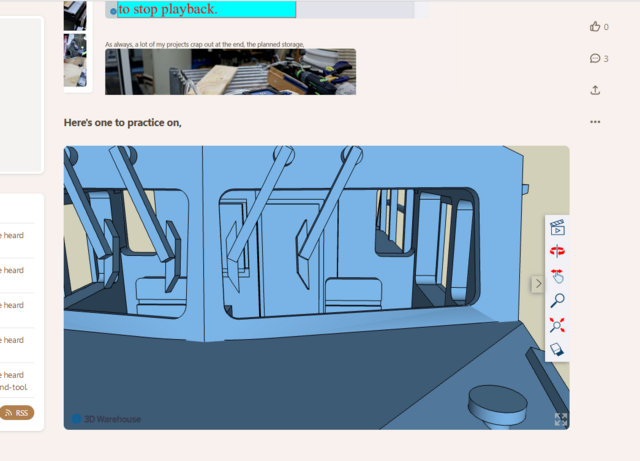
No one driving... too many vino's and was afraid of DUI.
Middle mouse button will zoom in/out and pressing-hold will let you rotate the picture.
For all the other naysayers, this is not intended to spruik SketchUp, but rather how to navigate the 3D model if you decide to look closer into it and find yourself ankle deep in water.
A SketchUp model can reveal many hidden intricacies of a build that are harder to put into words.
If your first cut is too short... Take the second cut from the longer end... LBD
More from LIttleBlackDuck
Hints and tips that some may not have heard of. #52: Dis_CORD in the workshop.
Hints and tips that some may not have heard of. #51: Glass Jars for those recalcitrant chems.
Hints and tips that some may not have heard of. #50: Crank Up your Tracks.
Hints and tips that some may not have heard of. #49: Defrosting Your Ice Maker.
Flowerdale – "Deliverance" on the Road.