Share your craft projects
Make new craft buddies
Ask craft questions
Blog your craft journey

LIttleBlackDuck
5489 posts
and
55 followers
in over 3 years
in over 3 years
More from LIttleBlackDuck
Hints and tips that some may not have heard of. #52: Dis_CORD in the workshop.
Hints and tips that some may not have heard of. #51: Glass Jars for those recalcitrant chems.
Hints and tips that some may not have heard of. #50: Crank Up your Tracks.
Hints and tips that some may not have heard of. #49: Defrosting Your Ice Maker.
Flowerdale – "Deliverance" on the Road.
Hints and tips that some may not have heard of. #14: Imbeding SketchUp models.
This is
part 14
in a
52 part
series:
Hints and tips that some may not have heard of.
Boys and Girls,
A tad of you may have cottoned onto me being a bit of a SketchUp tragic... It is my goto tool for any project... Designing in SketchUp at night fills the gap between glasses of cheap vino.
A while back I uploaded this model of my collection of trains imported into SU.... oops, that's all garbage as the train got derailed,
This is just trying out the link. If you read early it will be subject to change... if you read this later, the threatened change has been implemented... and if your Goldilocks... go away, she doesn't know SketchUp!
EDIT #1 for Momma & Poppa bears :
With Martin's intervention....
For all you Casey Jones's (train lovers)....
EDIT #2 (thanks to RS - Ron Stewart):
If you happen to own a SketchUp model:
A tad of you may have cottoned onto me being a bit of a SketchUp tragic... It is my goto tool for any project... Designing in SketchUp at night fills the gap between glasses of cheap vino.
A while back I uploaded this model of my collection of trains imported into SU.... oops, that's all garbage as the train got derailed,
This is just trying out the link. If you read early it will be subject to change... if you read this later, the threatened change has been implemented... and if your Goldilocks... go away, she doesn't know SketchUp!
EDIT #1 for Momma & Poppa bears :
With Martin's intervention....
For all you Casey Jones's (train lovers)....
EDIT #2 (thanks to RS - Ron Stewart):
If you happen to own a SketchUp model:
- Upload it to the 3D warehouse... don't be ashamed of it... I've seen many crappy designs with hundreds of downloads (???). The upload can be done from inside SketchUp or if like me, you run older versions, upload using this internet link.
- Call up your Content,
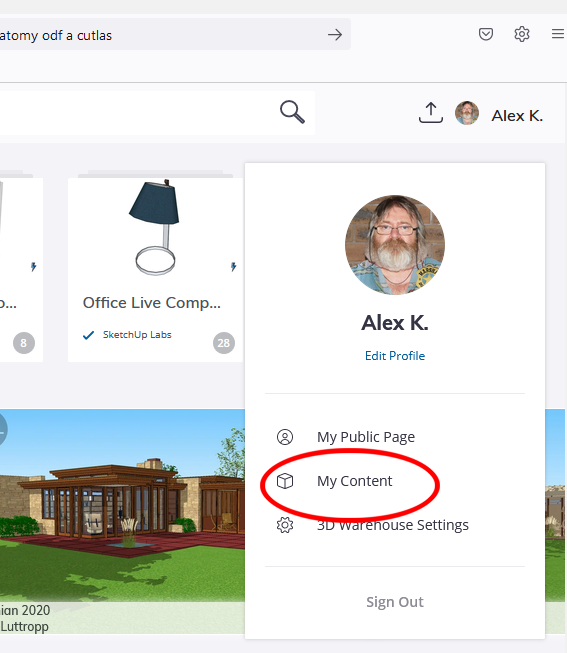
- Select your model,
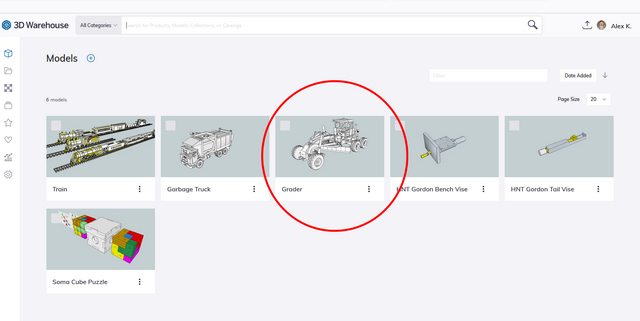
- Cut the URL,
-
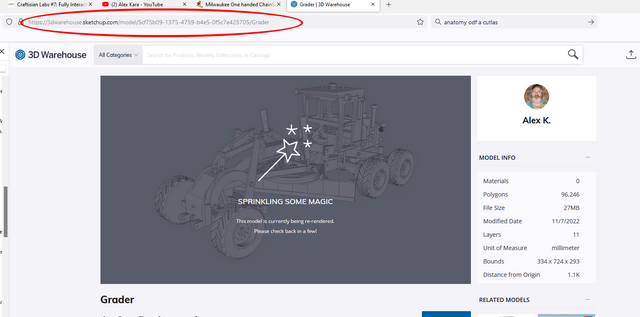
- Paste it into your text and the following should be displayed,
- For those not into toy modes the HNT Gordon Bench Vise
-
If your first cut is too short... Take the second cut from the longer end... LBD
4 Comments
Works perfact Alex, even in the Craftisian "window" Nice to see this addition from SU.
I now wonder if this is also possible with Fusion 360 because I wouldn't know how.
I now wonder if this is also possible with Fusion 360 because I wouldn't know how.
Dutchy
commented 1 minute ago
.....
I now wonder if this is also possible with Fusion 360 because I wouldn't know how.
Just slip Martin a few
If your first cut is too short... Take the second cut from the longer end... LBD
LBD, this is a great feature. Given that this is a hints/tips post, maybe you should include instructions (and/or screenshots) telling readers how to do it. (Just copy the 3D Warehouse model link from the browser’s address bar and paste it into the Craftisian editor, which will replace it with a placeholder image.)
Ron Stewart
commented about 8 hours ago
.... maybe you should include instructions (and/or screenshots) telling readers how to do it.
Thanks for the suggestion RS... blog updated.
If your first cut is too short... Take the second cut from the longer end... LBD
More from LIttleBlackDuck
Hints and tips that some may not have heard of. #52: Dis_CORD in the workshop.
Hints and tips that some may not have heard of. #51: Glass Jars for those recalcitrant chems.
Hints and tips that some may not have heard of. #50: Crank Up your Tracks.
Hints and tips that some may not have heard of. #49: Defrosting Your Ice Maker.
Flowerdale – "Deliverance" on the Road.










