Share your craft projects
Make new craft buddies
Ask craft questions
Blog your craft journey

Ron Stewart
937 posts
and
25 followers
in over 3 years
in over 3 years
More from Ron Stewart
Modern Computer Desk with Integrated Cable Management
I originally documented this project on May 14, 2017. If I remember correctly, this was one of my first projects built with solid lumber, and my first time using full-extension drawer slides. We use this desk nearly every day. The only thing I'd change if I were to do it again is making the box/tray that holds the modem and router removable. Now, if I need to reboot either, I just power down the PC and pull the plug on the power strip.
My wife and I remodeled our office/library (new wood floors, paint, chairs, and layout), and we wanted a new desk to replace our old executive-style one. Our old desk was too big and heavy, and we wanted something with simple, clean lines, waterfall grain, and open-framed metal legs.
When we started, we didn't know if we'd place the desk out in the room (with its back visible) or against a wall. To account for the former placement, we wanted a design that hid as many cords and cables as possible. To that end, I shortened the drawers to leave a cavity at the back of the desk and made the rear panel removable (held in place with disc magnets). The rear panel has a 3/8" slot at the top that allows cables to exit the cabinet to reach the computer (and desk lamp).
We ultimately decided to place the desk against a wall, and that led me to add a small shelf to hold our cable modem and router. This shelf consolidates all of the networking equipment and really de-clutters everything. There are just two short cords (power and coax) from the wall to the desk; everything else is hidden.
The overall dimensions are 53 1/2" wide by 24" deep by 31" high.
The wood is quarter sawn Sycamore from Hobby Hardwood Alabama, a small lumber business that specializes in locally harvested trees. The finish is Danish oil (Watco).
I don't know anything about metalwork, so we bought the legs ("Big Craftsman") from Symmetry Hardware of Portland, Oregon. They're very solid and well finished, with 5" wide mounting plates.
Here are a few more closeups of the wood, which we find very beautiful and different. It's easy to see why Sycamore is sometimes referred to as "American Lacewood."
My wife and I remodeled our office/library (new wood floors, paint, chairs, and layout), and we wanted a new desk to replace our old executive-style one. Our old desk was too big and heavy, and we wanted something with simple, clean lines, waterfall grain, and open-framed metal legs.
When we started, we didn't know if we'd place the desk out in the room (with its back visible) or against a wall. To account for the former placement, we wanted a design that hid as many cords and cables as possible. To that end, I shortened the drawers to leave a cavity at the back of the desk and made the rear panel removable (held in place with disc magnets). The rear panel has a 3/8" slot at the top that allows cables to exit the cabinet to reach the computer (and desk lamp).
We ultimately decided to place the desk against a wall, and that led me to add a small shelf to hold our cable modem and router. This shelf consolidates all of the networking equipment and really de-clutters everything. There are just two short cords (power and coax) from the wall to the desk; everything else is hidden.
The overall dimensions are 53 1/2" wide by 24" deep by 31" high.
The wood is quarter sawn Sycamore from Hobby Hardwood Alabama, a small lumber business that specializes in locally harvested trees. The finish is Danish oil (Watco).
I don't know anything about metalwork, so we bought the legs ("Big Craftsman") from Symmetry Hardware of Portland, Oregon. They're very solid and well finished, with 5" wide mounting plates.
Here are a few more closeups of the wood, which we find very beautiful and different. It's easy to see why Sycamore is sometimes referred to as "American Lacewood."

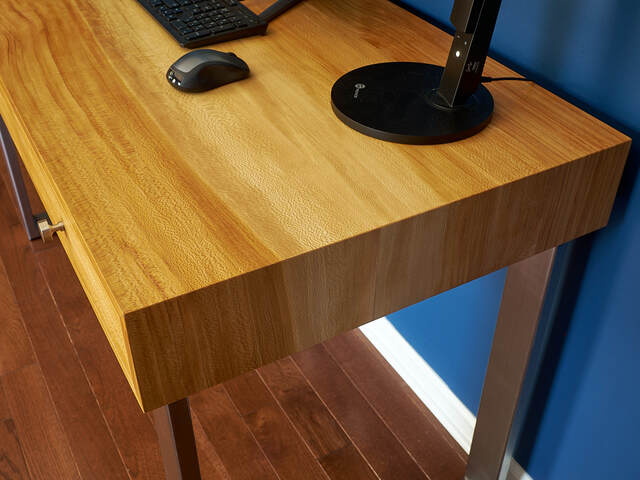

Here's a photo of the open back showing the cable management cavities. If you look carefully, you'll see 2" diameter holes in the bottom panel and vertical dividers. Cables can enter the desk from any of the three bottom holes, traverse the full width of the desk, and reach the desktop via the slot in the back panel.

Here's the desk with all of the cords and cables installed. A six-outlet power strip sits in the left cavity and the router and modem are on the shelf.

If you want more details, please see my corresponding series of blog posts about the desk. The SketchUp model is available on the 3D Warehouse. Thanks for reading!
8 Comments
beautiful desk ron,love how you concealed all the cables.
working with my hands is a joy,it gives me a sense of fulfillment,somthing so many seek and so few find.-SAM MALOOF.
That is beautiful and well-designed. My favorite pieces are the ones that are used constantly.
“Fake quotes will ruin the internet” — Benjamin Franklin
Quite often "cable management" is hole in the desktop - this is a great solution!
Nice call on the leg design as well.
Nice call on the leg design as well.
Nice all the way around. I love the sycamore, beautiful. I'm sure it looks even better in real.
Great job with all the grain matching. Cable management is becoming a pet peave of mine, I like your solution.
Thanks
Great job with all the grain matching. Cable management is becoming a pet peave of mine, I like your solution.
Thanks
Figuring out how to do something you have never done is what makes a good challenge.
Love the continuous grain from one side to another. Cable management is great, too. I have a desk project in my future to fit into a nook that is about the same footprint as your desk, so I’ll be referencing your posts when I fire-up that project.
Thanks, guys.
Poor cable management is a pet peeve of mine too. I remember either us or my mother-in-law (or both) buying some big, expensive armoire-style entertainment center and discovering that it had no good way of routing cables between components. Putting a drill and hole saw to use on a new piece of furniture was the last thing I wanted to do.
I’ve built two A/V consoles and this desk since then, and my rule is that there must be a way (holes, slots, whatever) to route cables between any adjacent cavities and to external power outlets or speakers.
Poor cable management is a pet peeve of mine too. I remember either us or my mother-in-law (or both) buying some big, expensive armoire-style entertainment center and discovering that it had no good way of routing cables between components. Putting a drill and hole saw to use on a new piece of furniture was the last thing I wanted to do.
I’ve built two A/V consoles and this desk since then, and my rule is that there must be a way (holes, slots, whatever) to route cables between any adjacent cavities and to external power outlets or speakers.
A very nice desk, the wood selection is beautiful and a good match with the legs. Also like the cable management design. Better than using zip ties to hold everything together.
Main Street to the Mountains
The sycamore is so eye catching - especially with all the grain flowing around all corners and across the front. Cord management keeps the clean look. Beautiful job!

























