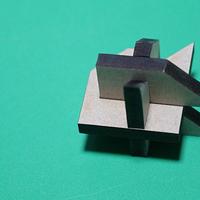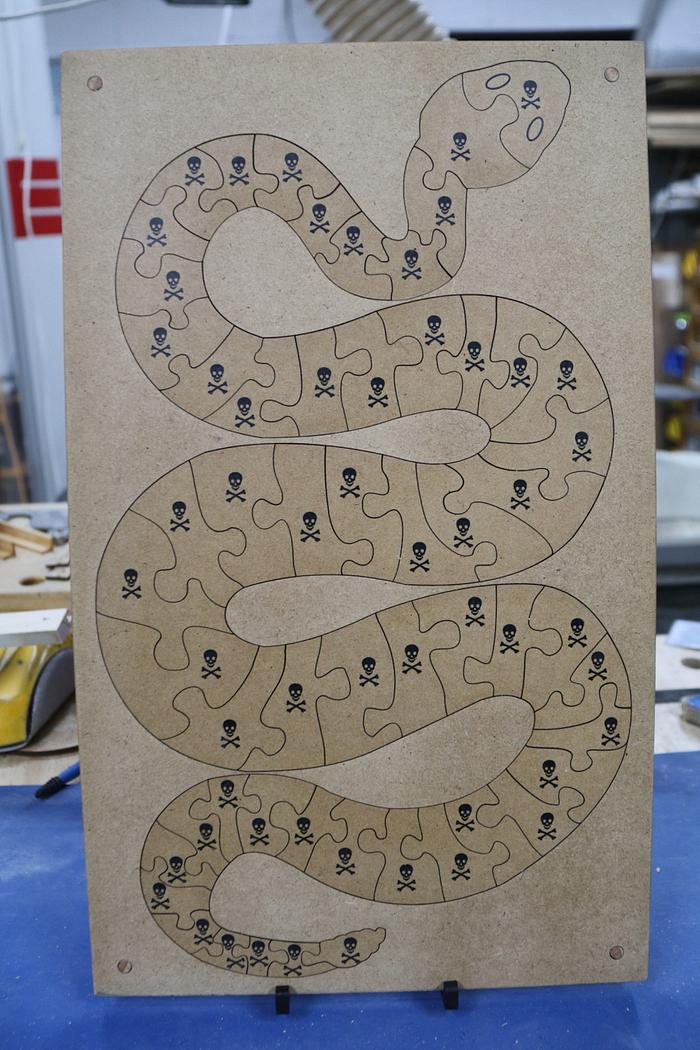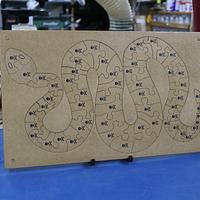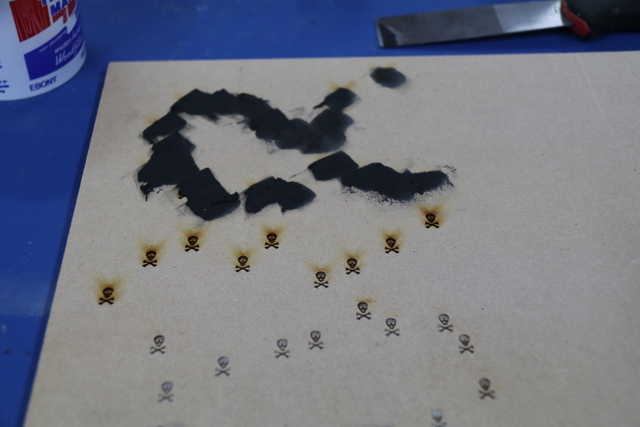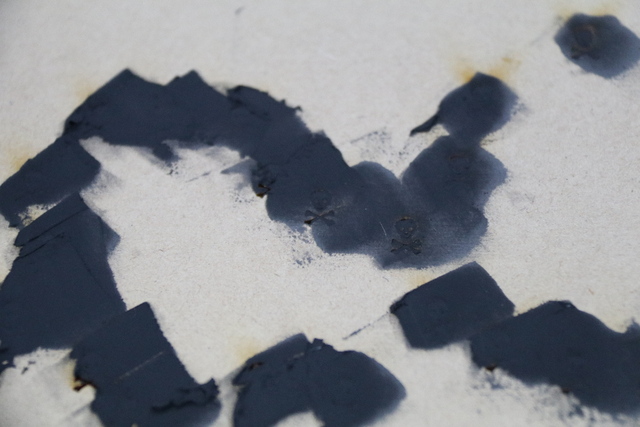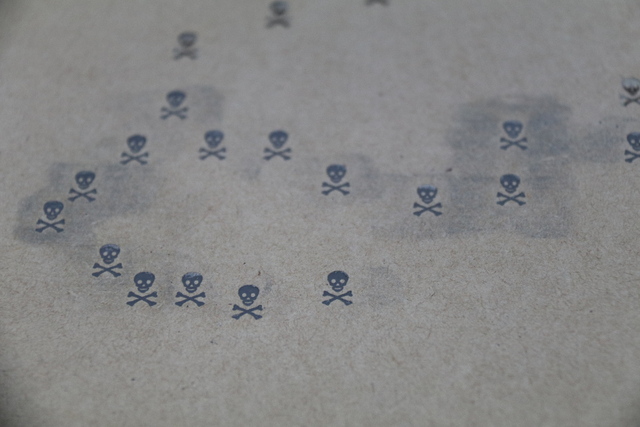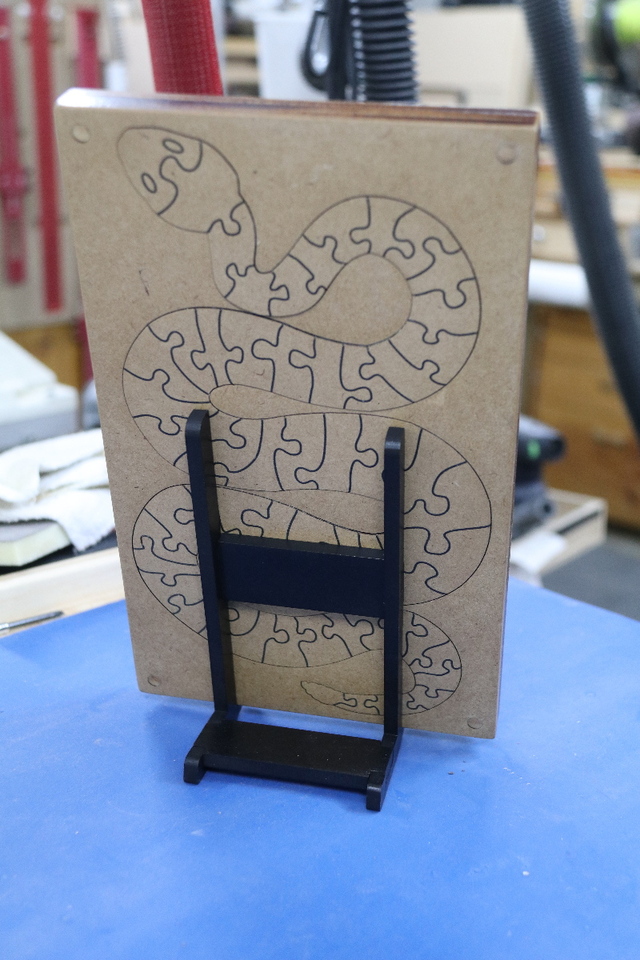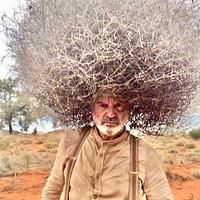Share your craft projects
Make new craft buddies
Ask craft questions
Blog your craft journey

LIttleBlackDuck
5504 posts
and
55 followers
in over 3 years
in over 3 years
More from LIttleBlackDuck
Snake Jigsaw Puzzle
Boys and Girls,
With all the fellow creepy crawlies here at Craftisian, I thought it was time to introduce to those fortunate enough to have missed this at the other site… previously published on Apr 21, 2020.
I made mine primarily out of 6mm MDF, if only to minimise damage from frustrated solver attempts, with limited laser power, it could be makeable out of 3mm MDF/ply.
-------------------------------------------------------------------------------------------------------------------------------------
Boys and Girls,
Another puzzle with the unknown compliments of Steve Good. If you are inspired, do a search on Snake Jigsaw Puzzle in his catalog.
This project was executed (no… no timber was harmed) with the use of my laser, however, it can just as easily be done with a CNC (no programming advice offered due to incompetence)… and after all, was published by Steve for use on a scroll saw. So if you're into jigsaws or know any jigsaw tragics, do yourself a favour and download the puzzle and go for it.
On face value, it looks simple, only a 57 piece puzzle, however, with the shapes and no discerning picture pattern it's bloody hard as hell.
I have "cheated" in my novel way to make it a tad easier to solve… more on that later.
For scrollers… print, paste and scroll with a fine blade. For CNC'ers do your CNC'ing, whatever the hell that is.
To use with my laser, I imported the appropriate PDF page(s) into CorelDraw (woo-woo, bypassed SketchUp). It was colourised to permit orderly laser cutting…
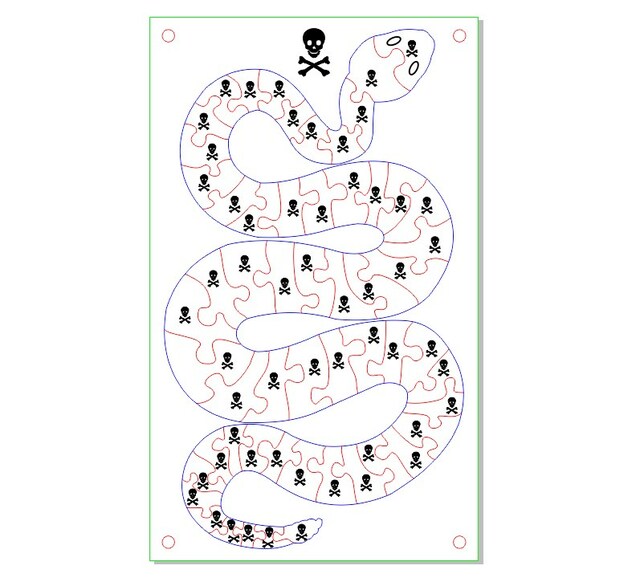
if you've got a laser, you'll know what I mean and if you don't, no need to have sleepless nights as it'd be of no concern to you.
I placed an icon of a skull and cross bones on each jigsaw piece
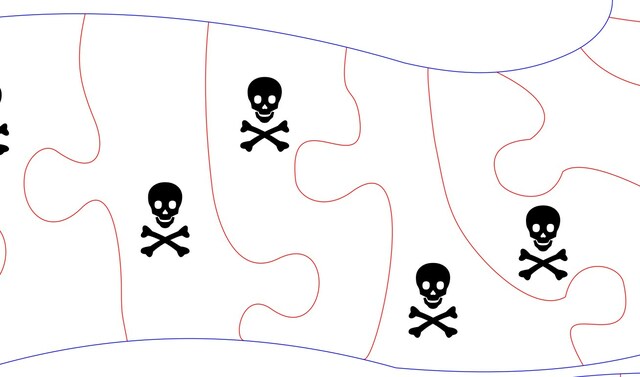
to differentiate between the top and bottom sides… which is which, depends on where one keeps their skull and where their bones. Be content that if you're a betting person, the presence of the skull is an each way indicator.
The first step was to engrave the skulls on a sheet of MDF to a specific layout. This was followed up by wood filling the engravings, sanding and repeating until a level surface resulted.
The sheet of MDF was placed back in the laser, and using the same layout, the outside form and the jigsaw pieces were laser cut.
One fatal mistake I did was tried to laser cut barely crossed over onto some of the wood filler… barely, but it did.
That is an absolute no-no… even at concrete setting, my laser will not penetrate the wood filler so the adjoining parts could not be separated. Consequently the skulls had to be redesigned/repositioned
and the affected pieces isolated and re-cut.
The pieces were assembled into the frame and the burn marks were sanded off both the top and bottom faces of the MDF. The edges were left alone…
A middle layer for the puzzle lamination was cut providing push holes to permit popping of each piece out of the frame if required,

A bottom layer was created as a mirror image of the top layer, with the exception that the jigsaw segments were not cut out but engraved,

The insert was flipped and engraved with a mirror image of the segments only (no cutting performend)
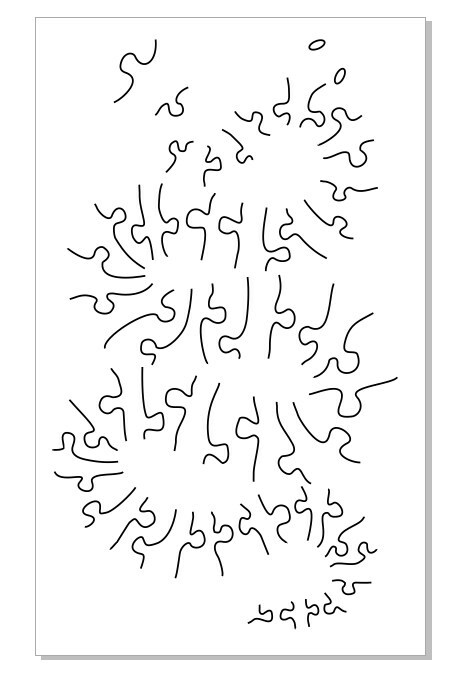
resulting in a one piece snake with the engraved solution pattern on both sides
The 3 layers were laminated with a cutout of the snake used to ensure the "wobbly" bits of the frame stayed in place,
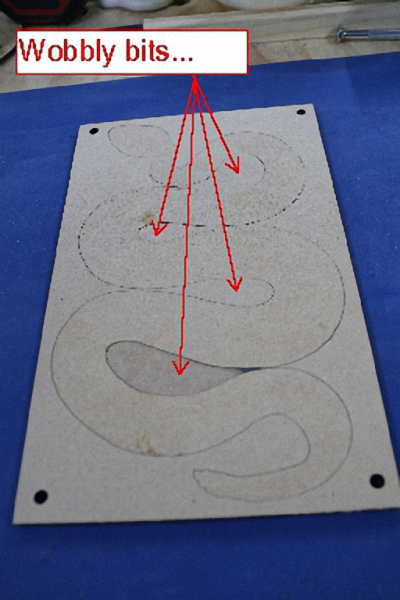
At this stage everything was tung oiled. The puzzle pieces were left to dry next to a paper laminated solution,
The frame on one of the smaller puzzles was stained black as was the stands made for each of the puzzles.
After the oil dried, all the items were processed on the buffer through the range of tripoli, white diamond and carnauba waxes respectively.
All the black components were processed on a separate set of buffers to keep the original set free of stain contamination.
The stands were assembled,
Paper laminates tested for fit,
During buffing, several of the jigsaw pieces were tossed by the buffer and the wall won. The broken ones were re-cut, oiled

and eventually buffed.
Large puzzle's pieces and solution were buffed
and laid out to test looks,

flip side,

Then for the mandatory trial run, The gallery pictures #4, #5 and #6, plus
When you look closely at the skull and cross bones, it'll become obvious how it helps in solving the puzzle as the lay of the diagram gives away the orientation of the piece,

While without the diagram, the orientation is impossible to determine short of multi piece comparison,

Just so GR8HUNTER can sleep peacefully at night, I have made THIS VIDEO of bits and pieces relating to the puzzle… which if watched, could negate the need to read this post.
The larger puzzle was finally laid to rest in my cabinet, closeup view,
distant view,
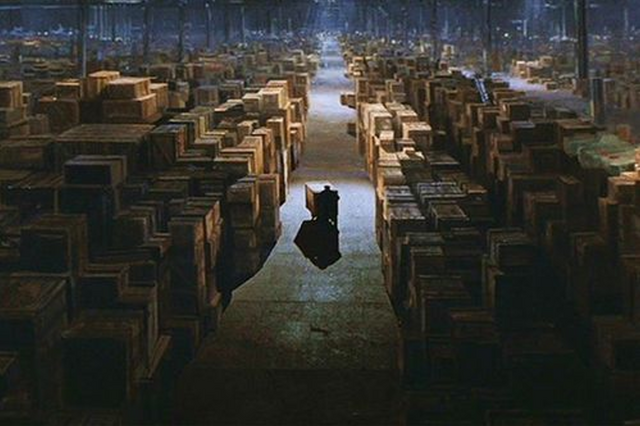
Green bum for looking.
If your first cut is too short... Take the second cut from the longer end... LBD
13 Comments
This is one really sharp looking puzzle. I have never been into most puzzles, mainly because I suck at them but this one really got my attention. Excellent job and thanks for showing.
That is a great puzzle and well written and entertaining commentary.
You make me want a bigger laser.
You make me want a bigger laser.
Very Interesting, good write up as usual.
Ron
Excellent attention to detail on the puzzle and the write up.
not much of a puzzle guy but nice work and write up with pic's duckie.
working with my hands is a joy,it gives me a sense of fulfillment,somthing so many seek and so few find.-SAM MALOOF.
Some fine work there, really impressed with all the post lasering work!
Looks like your black staining kinda stained your bench top, just a bit 😬
Looks like your black staining kinda stained your bench top, just a bit 😬
Nice project! Well done.
Ryan/// ~sigh~ I blew up another bowl. Moke told me "I made the inside bigger than the outside".
Cool puzzle. The more I see of your work, the closer I get to buying a CNC laser. Is Corel Draw the best program for designing in?
Cheers, Jim ........................ Variety is the spice of life...............Learn something new every day
Thanks for looking and commenting Boys... I'm just hoping one day someone might just ask for the plans... of anything, other than my blue nightie and pink boots.
JJ, I use CorelDraw X8... It is one of the better ones (i hear) though I've never used many others. I believe Inkscape (freebie) will do most if not all of Corel's features but maybe not as good... haven't used it (why should I when I have Corel). Corel also comes packaged with Photo-Paint which is a fair competitor to the populat Photoshop for doctoring images. Corel is not cheap, I bought it many years ago when it was cheap and kept upgrading (usually every 2 -3 years) for just a few shekels. Lately they've gone subscription and I refuse to take that on so I'm probably locked in to X8 for good. Having said that, I only use a very small subset of it's feature.
Actually I usually do my initial designs in Sketchup and migrate it to Corel for graphics (laser engraving) and laser cutting. I got the Pro version of Sketchup for that reason... to be able to migrate from SketchUp through it's Layout package → Corel → my laser on a 1:1 ratio.
JJ, I use CorelDraw X8... It is one of the better ones (i hear) though I've never used many others. I believe Inkscape (freebie) will do most if not all of Corel's features but maybe not as good... haven't used it (why should I when I have Corel). Corel also comes packaged with Photo-Paint which is a fair competitor to the populat Photoshop for doctoring images. Corel is not cheap, I bought it many years ago when it was cheap and kept upgrading (usually every 2 -3 years) for just a few shekels. Lately they've gone subscription and I refuse to take that on so I'm probably locked in to X8 for good. Having said that, I only use a very small subset of it's feature.
Actually I usually do my initial designs in Sketchup and migrate it to Corel for graphics (laser engraving) and laser cutting. I got the Pro version of Sketchup for that reason... to be able to migrate from SketchUp through it's Layout package → Corel → my laser on a 1:1 ratio.
If your first cut is too short... Take the second cut from the longer end... LBD
I've used inscape for a few months along with GIMP (both free). They are baffling at first but i'm learning to figure out what they can do. Complex and certainly not intuitive, but hey, they are free, can probably do what I want, and I'm a cheap bastid. 🤠
Contrary to what pottzy claims about my NASA subsidisation, I am not eager to waste my shekels either, however, if squandering my shekels will extend this 75yo's ability to continue to piss other squatters on this planet of mine off, I have
no hesitation to open up my lobster pot wallet.
FAIW, I no longer have hesitation in making my Corel files available to all, as Inkscape has a direct import of DWG files.
no hesitation to open up my lobster pot wallet.
FAIW, I no longer have hesitation in making my Corel files available to all, as Inkscape has a direct import of DWG files.
If your first cut is too short... Take the second cut from the longer end... LBD
With your Duckat files and computer skills, you could seed all your files with a Duckat-only virus to have us neophytes produce on a scale that would make email hackers who create robots to spread their charm, blush.
Unfortunately I'm a fake... My computer skills have always been channeled toward mainframes... and my PC skill are totally improvised.
I'm class myself like some idiot I intended to hire many years ago to hack code... He claimed he wasn't 100% savvy in the language, but the 10% he knew, he knew inside out.
I'm class myself like some idiot I intended to hire many years ago to hack code... He claimed he wasn't 100% savvy in the language, but the 10% he knew, he knew inside out.
If your first cut is too short... Take the second cut from the longer end... LBD