
Martin Sojka
in almost 12 years
(Not So) Hidden Gems #4: Youtube and Vimeo Video Embeds
This is
part 4
in a
5 part
series:
(Not So) Hidden Gems
...
-
Follow, Follow, Follow ...
-
Youtube and Vimeo Video Embeds
-
Posting Photos from Smartphone Easy as 1-2-3
- Follow, Follow, Follow ...
- Youtube and Vimeo Video Embeds
- Posting Photos from Smartphone Easy as 1-2-3
It’s good to include a link to a cool Youtube or Vimeo video in your posts. But it’s even better to have the interactive video player directly in your content. We support them and yes, it’s easy too.
How to embed Youtube video
Go to youtube video page, click on SHARE → EMBED and copy & paste the code to your post here:
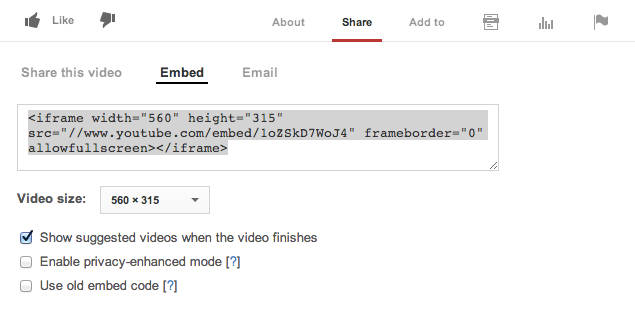
How to embed Vimeo video
Go to Vimeo video page, click on the SHARE icon (located in the top right corner of the video itself) and copy & paste the embed code to your post here:
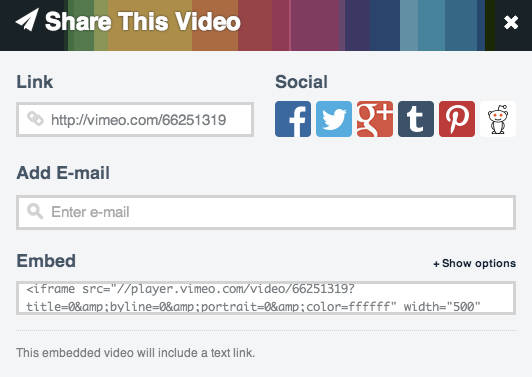
That’s it. Both players will be displayed as the official Youtube, Vimeo players so it’s the only correct way to embed them. Enjoy.
Martin Sojka, Maker of Craftisian
5 Comments
That is very useful. thanks!
Abbas, Castro Valley, CA
Thank you Martin .
That’s cool. Thanks
How about being able to post pictures in personal messages?
That could be helpful.
Figuring out how to do something you have never done is what makes a good challenge.
I second what Bently said. Pictures in PM would be life saver.
If you are concerned with storage space you can limit to a couple.
Abbas, Castro Valley, CA
I love this feature Martin. You are always one step ahead.
Mike, an American living in Norway












