
Martin Sojka
in almost 12 years
Craftisian Labs #2: New Floating Notifications And More
This is
part 2
in a
10 part
series:
Craftisian Labs
-
Blog Series Are Back!
-
New Floating Notifications And More
-
Craftisian Collections Got a Makeover
...
- Blog Series Are Back!
- New Floating Notifications And More
- Craftisian Collections Got a Makeover
Craftisian Notifications got a huge update and I am really happy how this one turned out. Instead of having notifications displayed on a separate page, CS now loads them inside a neat popover/dropdown widget when you click the bell icon. What's super cool is that when you scroll down the page, the notifications counter doesn't disappear as before. Instead it is detached from the header and snapped to the bottom right corner of the screen - and it stays there as you scroll. Truly floating notifications.
This brings a new way to engage with CS. You can click to read new comments on any of the posts you follow, add a comment or two (more on this below) and open the notifications again to proceed to the next new item on your list - without having to scroll up like before:
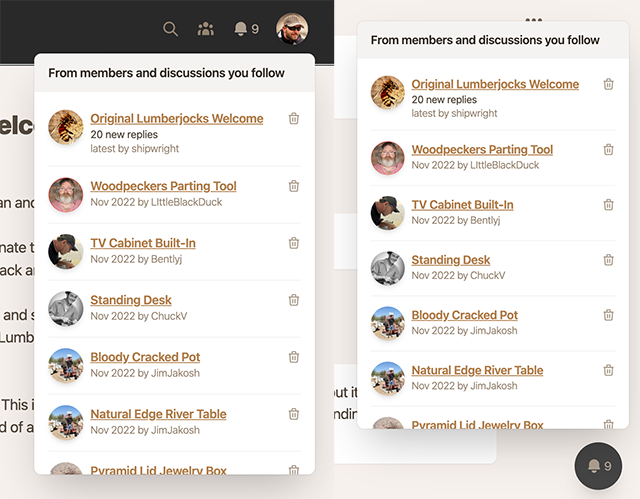
If you follow the comments on any given post, the amount of new comments is now displayed below the heading. Clicking on it scrolls you to the first new comment:
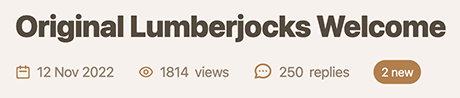
Project and blog entry pages now show more great content from the author. The blog widget also contains a link to your Craftisian blog RSS feed which might be super handy in some cases:
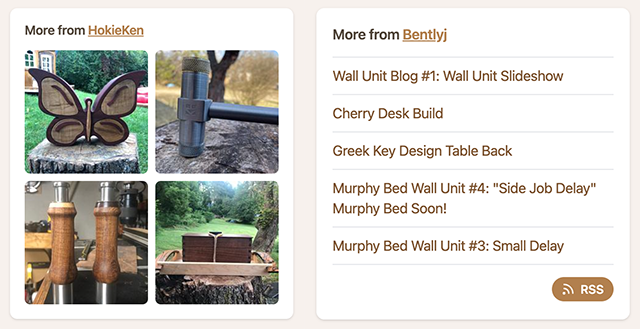
Craftisian magic-embeds got better too. You can now simply copy-paste any youtube video link and the video will be instantly inserted into your content. This now works not only with YT videos but also with the Vimeo videos and Craftisian projects. Expect more updates in this area in the near future together with a quick guide how to use the CS editor.
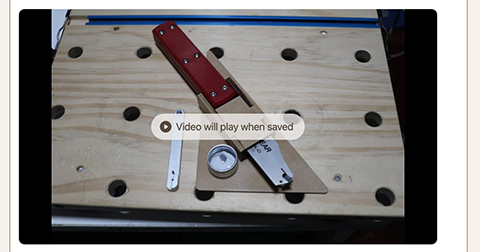
Last but not least, when you post a comment, a new comment editor appears immediately - without having to refresh the page as before. This should make HokieKen happy as he pointed to this earlier today ;)
Stay tuned for more updates from the Craftisian Labs and keep adding awesome content...
Happy Thanksgiving!
Martin Sojka, Maker of Craftisian
73 Comments
The man in the suit has just bought a new car from the profit he's made on your dreams.
working with my hands is a joy,it gives me a sense of fulfillment,somthing so many seek and so few find.-SAM MALOOF.
My only complaint is that the floater often covers the “submit” button on my phone.
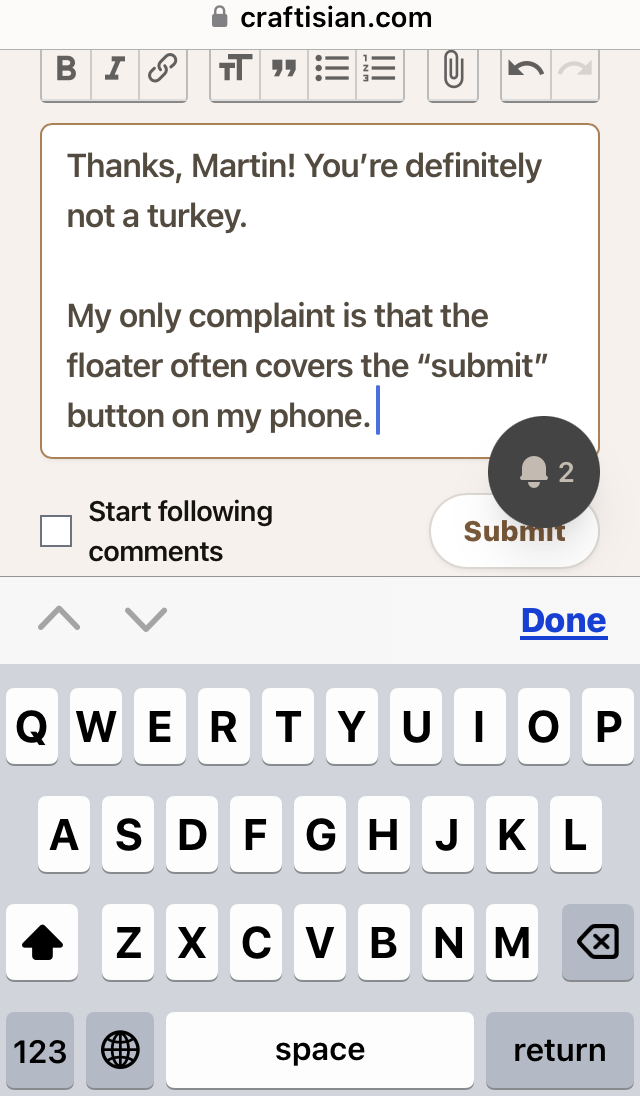
May you have the day you deserve!
working with my hands is a joy,it gives me a sense of fulfillment,somthing so many seek and so few find.-SAM MALOOF.
Martin Sojka
Appreciating all you are doing for us. Glad to be here.
Figuring out how to do something you have never done is what makes a good challenge.
“Fake quotes will ruin the internet” — Benjamin Franklin
Ryan/// ~sigh~ I blew up another bowl. Moke told me "I made the inside bigger than the outside".
I will either move the submit to the left on mobiles or hide the floater when posting a new comment.
Martin Sojka, Maker of Craftisian
Question - is there a way to "save" a blog post for future reference?
May you have the day you deserve!
Question - is there a way to "save" a blog post for future reference?
Likes are accessed from the MY menu - My Likes. We should probably change likes to faves/saved items as it makes more sense.
Martin Sojka, Maker of Craftisian
Likes are accessed from the MY menu - My Likes. We should probably change likes to faves/saved items as it makes more sense.
Martin Sojka, Maker of Craftisian
That's right, changes are coming to fix this.
Ryan/// ~sigh~ I blew up another bowl. Moke told me "I made the inside bigger than the outside".
Main Street to the Mountains
Ryan/// ~sigh~ I blew up another bowl. Moke told me "I made the inside bigger than the outside".
Martin Sojka, Maker of Craftisian

















